top of page

Lewis
/photography portfolio

ABC
To convert the PowerPoint to a Photoshop document. First I opened the powerpoint and went to exports and saved the powerpoint as a JPEG then I went to Photoshop and went to Scripts and load files into stack. Select all your slides and then press okay. After all layers are made. Go to window then animations. And then click on duplicate selected frame twice and then undo that frames eye. Once done with them all. HIghlight all the frames under animation and then change the time to .5 secs . After this you are done.
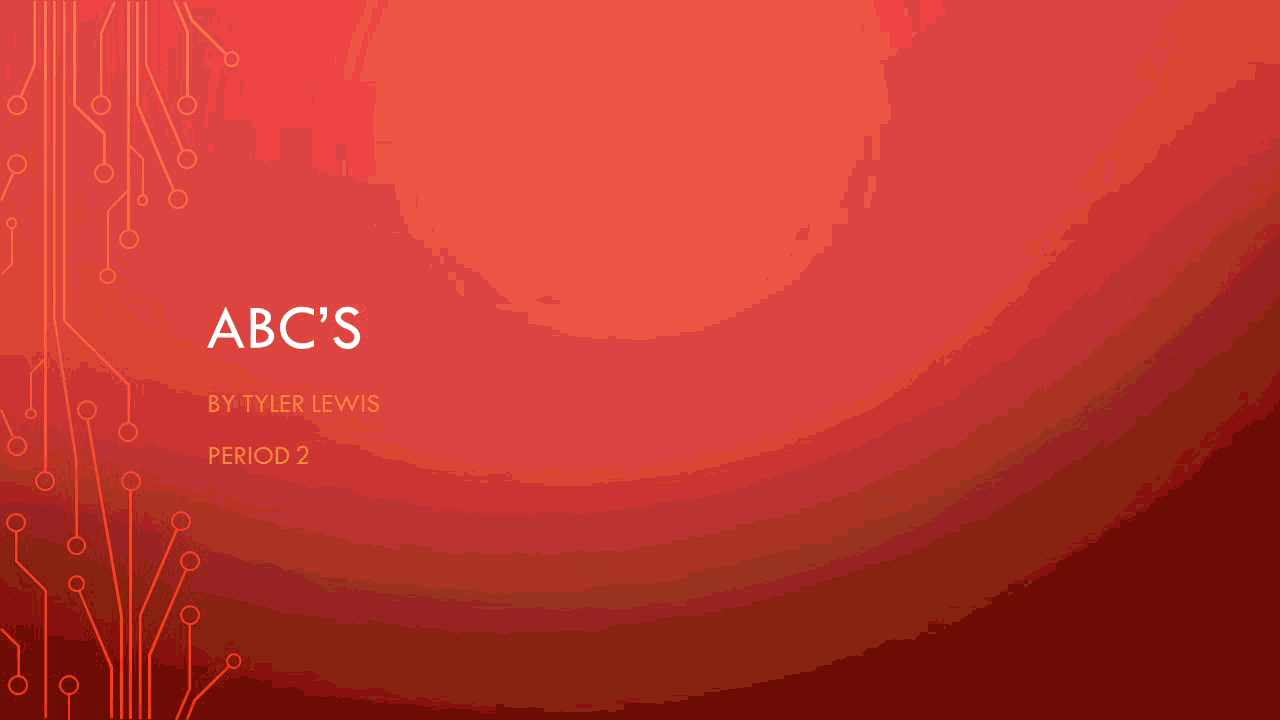
bottom of page